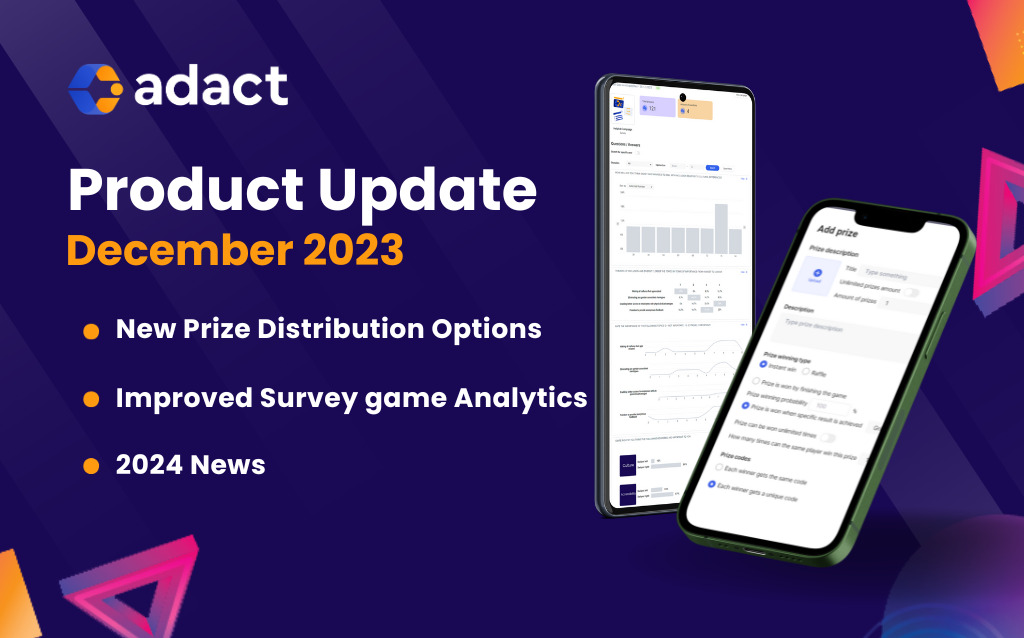For the last update for 2023 we are excited to bring you several new awaited updates!’
Christmas is a time of gifts and prizes!
December update features several new updates related to prize assignments to have even more control and variety how you wish to reward your participants! We’re also introducing updates to Analytics, bringing in a new element and a whole lot of new functional updates!
Let delve right into it!
All updates regarding Prize assignment
Assign prizes based on Personality Test / Multiple Path Quiz Result
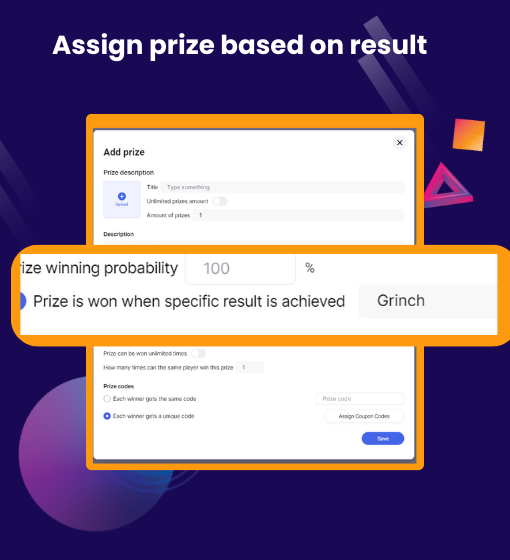
Before we could only include a prize based on the score received in the game but Personality test features a Result
Now when you create a personality test you can assign different prizes based on which result the player got
For example if you have a quiz “Which Type of a Movie Character are you?” and then all the players who gets “Grinch” as a result can get a 10% discount for Christmas Products – talking about knowing your audience.
Add a probability to win a prize with Instantly Won prizes
With this new feature you can create any game and once participants meet the requirements to win a prize, you can specify what is the probability the would actually win it.
For example:
“Trivia game where if you complete the quiz with 5 correct answers, there is a 20% chance you are awarded 20% Discount and there is 80% to get 10% Discount”
You can define this when adding a new prize, choosing Instant Win type and specifying “Prize winning probability” to the desired %
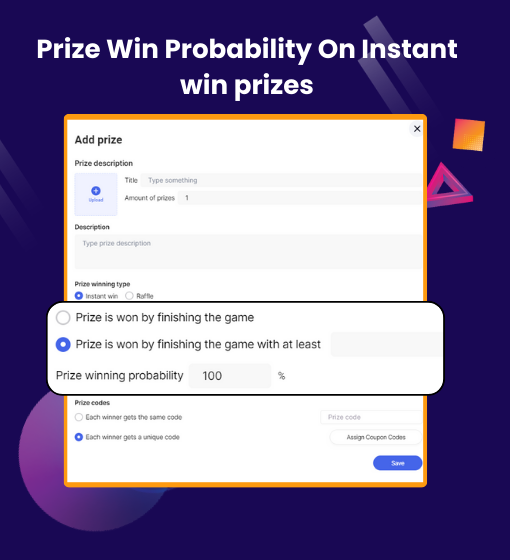
More option to raffle a prize
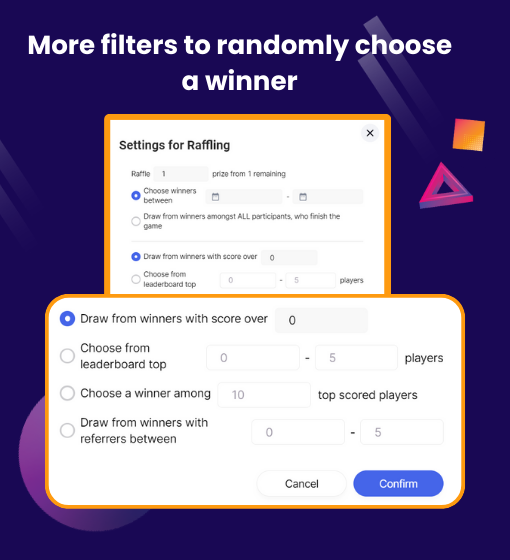
You can now raffle your prizes amongst more specific criteria.
For example
You can “Draw a prize from leaderboard top 10-100 players”. This allows you to create different prizes for Top 3 positions, Top 10 positions and all the other positions. and decide the winners based on your specific rules.
To make use of this functionality, create a Raffle type prize and choose your settings when you are ready to choose the winners!
Updated Features on Surveys and Prediction games
We’re happy to see how many of you create surveys with Adact and to that note we are improving the Survey capabilities.
3 Reasons why you should create Surveys with Adact:
- We will store all answers – even if players did not answer all the questions. You can toggle this option on and off whether you want to include them in your surveys as well.
- Fully brand your surveys instead of using generic Typeform or Google Forms design. It’s important to create trust and introduce a layer of professionalism and branding to maximize the survey results
- The survey is not one long boring list of questions. You can ask more different types of questions which makes filling out the form interesting and more likely to get answers
New type of Survey Question – Swipe
Here’s a preview of different types of questions you can ask when doing a Survey with Adact. It also features a new type of question being the Swipe question.
New Analytics for Survey and Prediction Game
It’s important to have full analytics of the given responses based on the type of question you asked
That’s why each question now comes with an improved analytics – Here’s the overview:

Swipe Question – shows you exactly which options the users swiped left and right how many times
Scale Question shows distribution of all answers in a graph
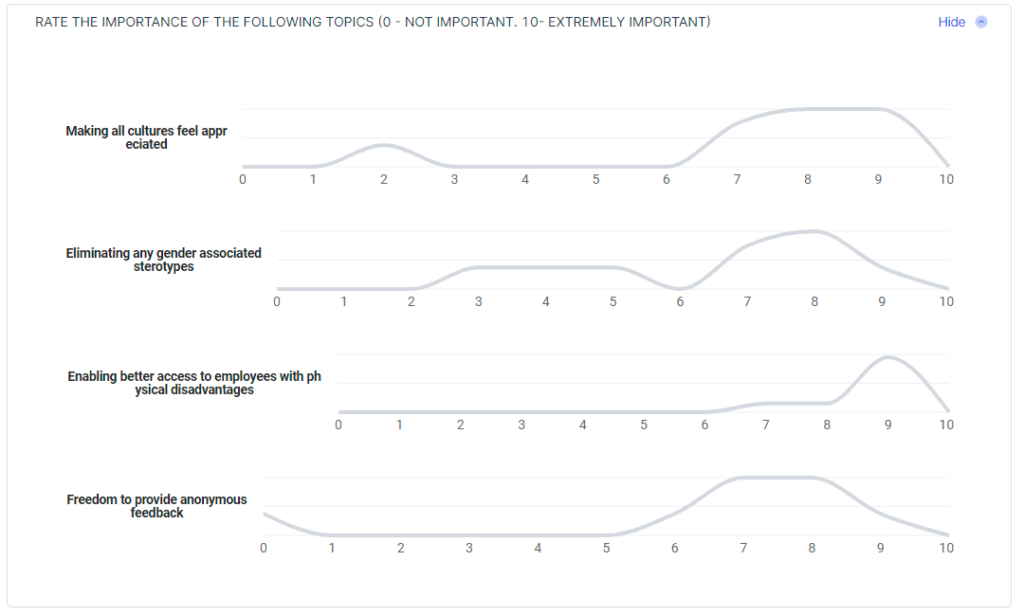
Choose an order questions shows you how many times a user set option to specific location and highlights the most popular placement.
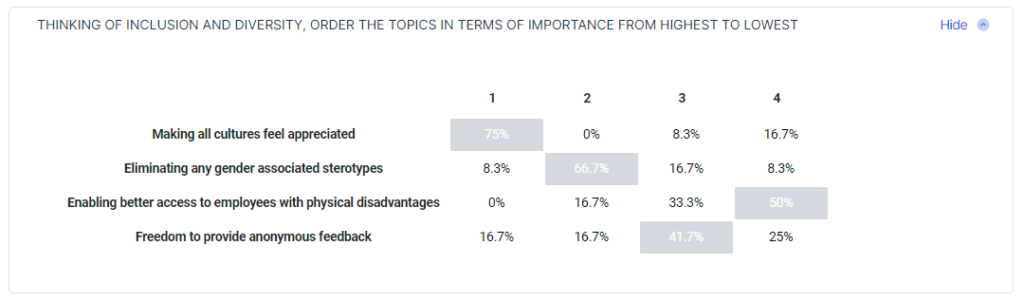
Choose a number questions shows exactly how many times players chose different numbers. You can navigate left and right to load 10 additional numbers and sort the list by either the most popular options or by ascending order of the chosen options.
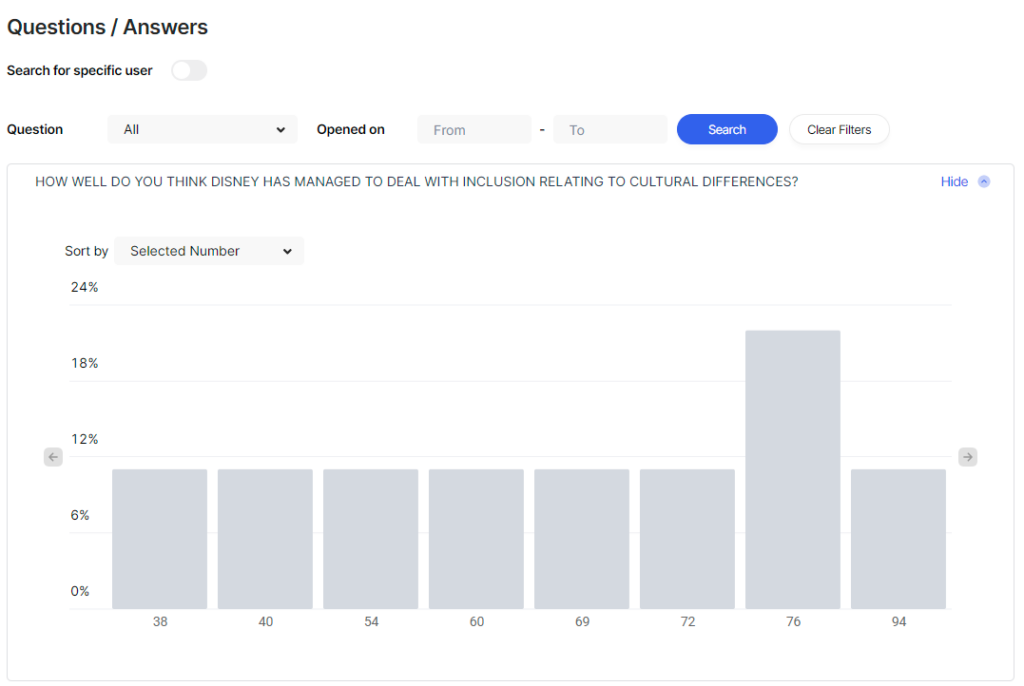
Accessibility feature – Move multiple campaigns to a new folder at once
You can now select several campaigns and move them to a folder together
To move several campaigns to a new folder at once you can click “Move campaigns” right next to “New Campaign” button to start selecting which campaigns do you wish to organize to a different folder.
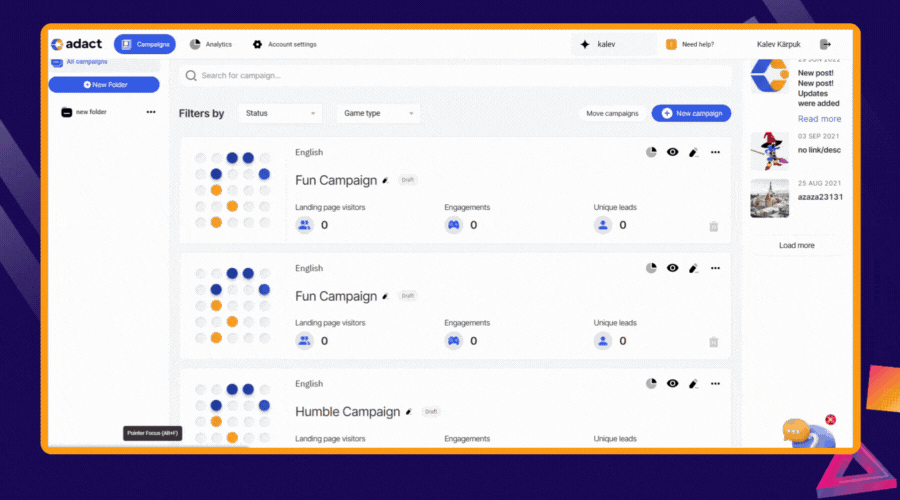
New Element – Spacer
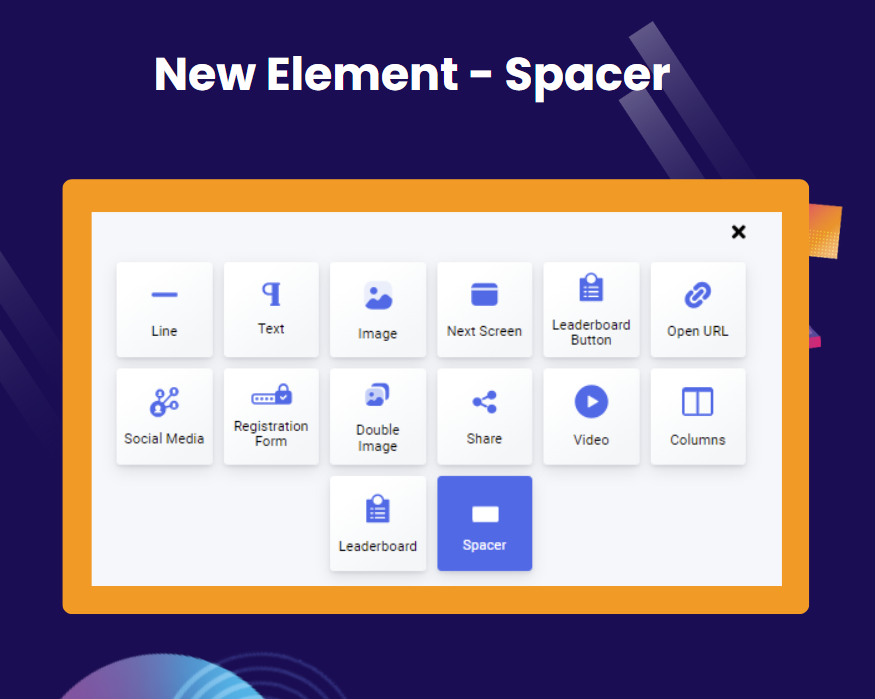
To fine tune how your screens look like you can now also add a new element “Spacer” to your screens. This simply creates a blank space to have more breathing room between your content.
Additional updates
- Word search game should now behave and interact better and more smoothly.
- You can also add a prize and set the quantity to unlimited.
- You can now delete the image from Marketing Preview
- Shortcodes are now the same for both E-mails and Screens
- Default padding for Start screen was set to 0px and was moved to each individual element so you can fine tune the elements design more conveniently out of the box
- Lock Campaigns to not allow the system to delete the campaign automatically after 90 days
- You can now Assign a prize to a specific player.
What’s upcoming in 2024
2024 will feature one of the most exciting updates for all users Trivia Game Builder
In 2024 you will soon see a feature where you can start combining different types of questions into 1 trivia game. This allows you to create a trivia game where 1 question is multiple choice while the next one can be Swipe poll question and the third one can be a Wordle challenge!
Secondly we are creating our own API so you can not only embed the campaigns to your own websites but also send data from your system to the campaigns. So you can update prizes, discount codes and even register new access codes to the campaign dynamically

Book a Demo
In the meeting, we will take a look at ADACT, discuss different game ideas and how gamification can help reach your marketing goals.